Online Donations
Watching online and like to donate or tithe to Benchmark Church? You can do so by one of these choices below!
Stripe
Mail a check or money order
Benchmark Church
Attn: Treasurer
5530 Runyan Lake Road
Fenton, MI 48430
Paypal

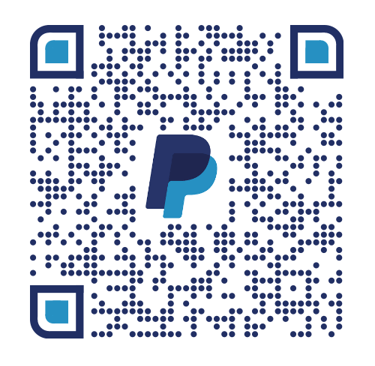
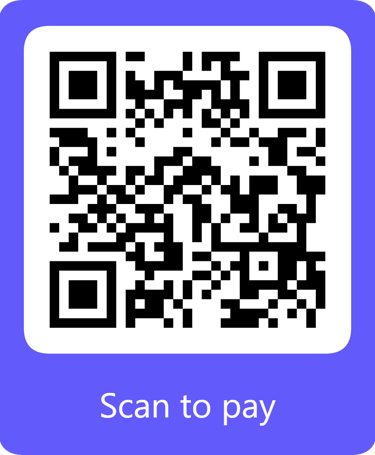
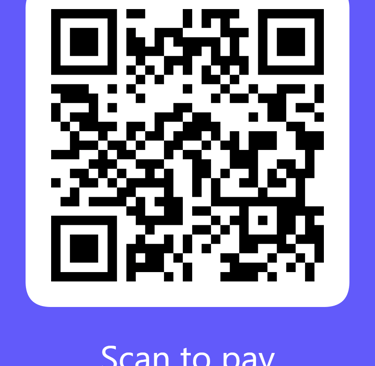
VBS Amazon Wish List
Amazon Wish List




Welcome
We welcome everyone who comes through our doors. It is our belief that God has called us to love everyone, just as they are.
benchmarkchurch@gmail.com
(810) 632-3417
© 2025. All rights reserved.
Pastor Tony
Office
benchmarkpastor@gmail.com
Contact us
Hours
Sunday 9 a.m. to noon
Monday closed
Tuesday 9 a.m. to noon
Wednesday - Friday 10 a.m. to 2 p.m.
Saturday closed
5530 Runyan Lake Road
Fenton, MI 48430